SaaS Customer Onboarding Tips From Expert Service Team
.webp)
“My product is very intuitive, and there is no need for proactive engagement. If customers have questions, they will ask.”
This is a typical error that SaaS companies can make, and it hurts customer loyalty (we made it once as well, let’s be honest). 86% of customers are more likely to stick with a company that makes significant onboarding investments. Conversely, customer loyalty is lost when there is new user annoyance and little early success.
We are advocates for sustainable onboarding, which is always about helping users use your product to accomplish their particular objectives rather than merely demonstrating how specific features work. Being always a step ahead and thoroughly scanning the client—does he feel confused about particular features, lacking information, etc.?—is also essential.
We have gathered some special insights to share, from onboarding our EverHelp clients to offering 30+ of our partners' outstanding customer service outsourcing. Let us therefore investigate the SaaS customer onboarding best practices that can guarantee a good first impression and create the conditions for lasting customer satisfaction.
Proactively investigate potential customer pains
Always dive deeper. It's excellent to know the general challenges all of your customers encounter when implementing your product. Starting with a personalized approach to each customer at this stage, though, can become your competitive advantage. The time has come to collaborate with your research team or carry out comprehensive customer research if you haven't already.
These are only a few particular pointers to help you decide where to look:
- Has the customer used a product of your kind before and works in a tech-savvy field? Should this not be the case, you probably need to focus more on technical nuances.
- For which reasons did clients "hire" your goods or services? What are the jobs-to-be-done? In most cases, one of the jobs is to learn how to use software as quickly as possible to get immediate results and ease life (that’s the reason why most people hire SaaS services). You can better define important areas to focus on during the onboarding process if you know the response to this question.
- Which features might be most valuable and relieve customer problems? Having an answer at your fingertips allows you to identify the areas that need more attention during the onboarding process so that the client gets the most out of these aspects.
First and foremost, you need to become knowledgeable in the business procedures of your client, identify any obstacles in the way of their work, and come up with the best way for this particular customer to use your product.
Leverage the power of "newbie thinking"
EverHelp's secret weapon for crafting frictionless onboarding experiences that keep customers engaged is a three-pronged approach: meticulous planning, agile methodology, and the power of "newbie thinking."
To put it simply — imagine yourself as a complete beginner using the software for the first time. How would you want the onboarding process explained? That's the mindset we adopt. This ensures clarity, eliminates confusion, and empowers new users to grasp the software or service value quickly.
Ditch any technical jargon, instead focusing on presenting everything in the most accessible language possible.
For instance:

Define who will be responsible for tracking any delays
Once you have 75+ customers, monitoring any delays and timely updating customer information in the CRM becomes challenging. You ought to think about getting an operations assistant who will keep an eye on any delays and promptly update client-related data.
Should internal resources be limited, designate a team lead or head of department to be in charge of keeping track of each customer's journey and promptly alerting others.
Set up a clear SaaS user onboarding structure
Customer onboarding requires a well-defined structure with deadlines (we tried without it once, and it was a complete disaster).
Let us therefore go over an example so you may understand how it functions.
Assume you offer a SaaS product, and the onboarding time is projected at seven days. In Notion or any other task management software you use, you can thus make a basic actionable plan that should include the following: the precise actions needed, the deadline, the accountable party, the guidelines to follow, the status, any extra information, and other data crucial for your customer satisfaction.

Start with a customized onboarding email
Once the roles are assigned and the onboarding structure is built, the client should get an email from the success manager or any other individual handling the customer's success.
Depending on your service, the email should introduce team members who will work directly with clients, remind them of any outstanding payments (if any), and—above all—set a safe space for clients. We define safe space as the knowledge that, provided one knows who to ask and where one can always find the answer to any question.
The impression from this email ought to be, "Hey, our staff and service are here to simplify your life as much as possible!"
Arrange an onboarding call (if product is complex or a customer bought premium)
Showing your dedication to a client's success during an onboarding call with a customer success manager is a great opportunity to show that "Yes, we do care!"
If you want it to be worthwhile, take a look at these recommended steps.
Pre-call preparation:
- Get the agenda for the call ready and send it as a separate file. The client is able to feel more involved, anticipate topics, and prepare questions because of this transparency.
- Make sure to tailor a success plan just for the client if your service or product addresses their unique business requirements. To get the most out of the product and accomplish their goals, they need a plan like this.
- Research the client's profile in advance of the call. Tailoring your approach and catering to their needs is possible when you understand their personality, communication style, and priorities.
During the call:
- Get a head start on overcoming any possible technical challenges. A smooth onboarding process is guaranteed by this proactive approach, which minimizes confusion.
- Make sure that all interactions, including reporting, approvals, questions, and others, have clear channels of communication. In the future, working together will be easier and less complicated because of this.
- Motivate clients to ask as many questions as possible.
- Think about using a service like Fireflies.ai or even just recording the call directly through Zoom (just be honest about it). Call transcriptions and automated summaries are two of the many useful recording features that can greatly enhance communication and be used for future reference.
- Strike a balance between being friendly and confident in your abilities. Prove that you can lead the client to success by demonstrating your knowledge and skills.
After the call:
- Wrap up with a PDF summary of what happened next: Please provide a brief PDF document outlining the steps and tasks that have been discussed. Everyone is on the same page, there is no ambiguity, and it serves as a helpful reference.
Track quality-based and quantity-based metrics
When it comes to qualitative indicators, here’s an easy way to do it: Have two retrospective meetings following each onboarding or integration: one with the delivery team and one with the client.
To brainstorm ideas for future enhancements, for example, our team uses Miro's standard frameworks like "Sad, Glad, Mad" and works together with the team. In such work with feedback, the most crucial thing is to express your openness to comments all the time. Work on the value of open feedback on a regular basis since, without people telling you about it, you cannot obtain good insights.
More than that, make sure clients have one-on-one sessions to talk about their experiences at each stage of the journey.

Regarding quantitative indicators, along with key customer satisfaction metrics take care to track operating efficiency, or how many resources were used to accomplish the onboarding objective. Were there any badly planned procedures, missed deadlines, etc.?
Monitoring with analytics how frequently, for what duration, and with which features customers use the software is crucial in SaaS. I am aware of one situation, for instance, in which a business purchased a well-known HR system for staff. Just 10% of staff members remained active users after three months of employment. Could one call this a success? Understandably not. It’s a vivid sign of customer churn prediction.
Consider adding the progress bar (if possible)
Honestly, nobody likes millions of steps.
In case users don't know how long the onboarding process is, they might hurry through your onboarding, believing they already know everything. A progress indicator can be your secret weapon in the following ways:
- If we see the light at the end of the tunnel, we are usually more inclined to stick with it. The result—clients are inspired and involved throughout the onboarding process because a progress bar graphically displays how far they still have to go.
- A progress bar with a few stages quietly conveys how easy your product is to use. It underlines that using your tool fully only requires a few easy steps and no complicated setup or overpowering features. Consider it the easy-to-use map that leads them to their objectives.
A progress indicator can help you avoid user impatience, encourage a feeling of achievement, and eventually guarantee a more seamless and successful onboarding process.
Add self-service options
Unlike it might seem, the self-service option is also about customization. If, as a customer, I don't want to talk to support right at the moment and need to know something about this feature at 3 a.m., I want to be able to figure it out on my own. As a result, I expect the company to prepare materials for me and offer this opportunity. And here is where self-service materials come in.
Consider creating video guides that demonstrate how to use your product. 91% of interviewed customers watched videos to better understand physical products, while 74% did the same for new apps or websites. In today's digital world, videos are the most effective way to educate new customers.
Also, you can consider creating a learning hub that guides you through your product in game mode, just like Slack did, introducing Slack Certified.

Final advice: Moving to customer-centric SaaS customer onboarding process
While customer-oriented onboarding focuses on delivering a good experience, customer-centric onboarding takes it a step further. The key difference is in the shifted perspective.
Instead of simply providing smooth information, prioritize uncovering the client's specific needs and goals. Ask customers how they like it, which format they prefer, and which resources could help make their experience the best. Actively listen, ask open-ended questions, and tailor the onboarding experience to address their unique challenges and desired outcomes.
Remember that it's not just about showing them how to use the product; it's, foremost, about empowering them to achieve their objectives with it.
And if all of this seems like too much, you can always rely on professional customer service outsourcing. Our staff will be pleased to raise your customer retention and satisfaction rates since we stay up to date with onboarding trends and know how to adapt them to your specific products. Schedule a quick call with us to discuss possible partnership opportunities.








_%20Strategies%2C%20Tools%20%26%20A%20Client%20Success%20Story%20(3).png)



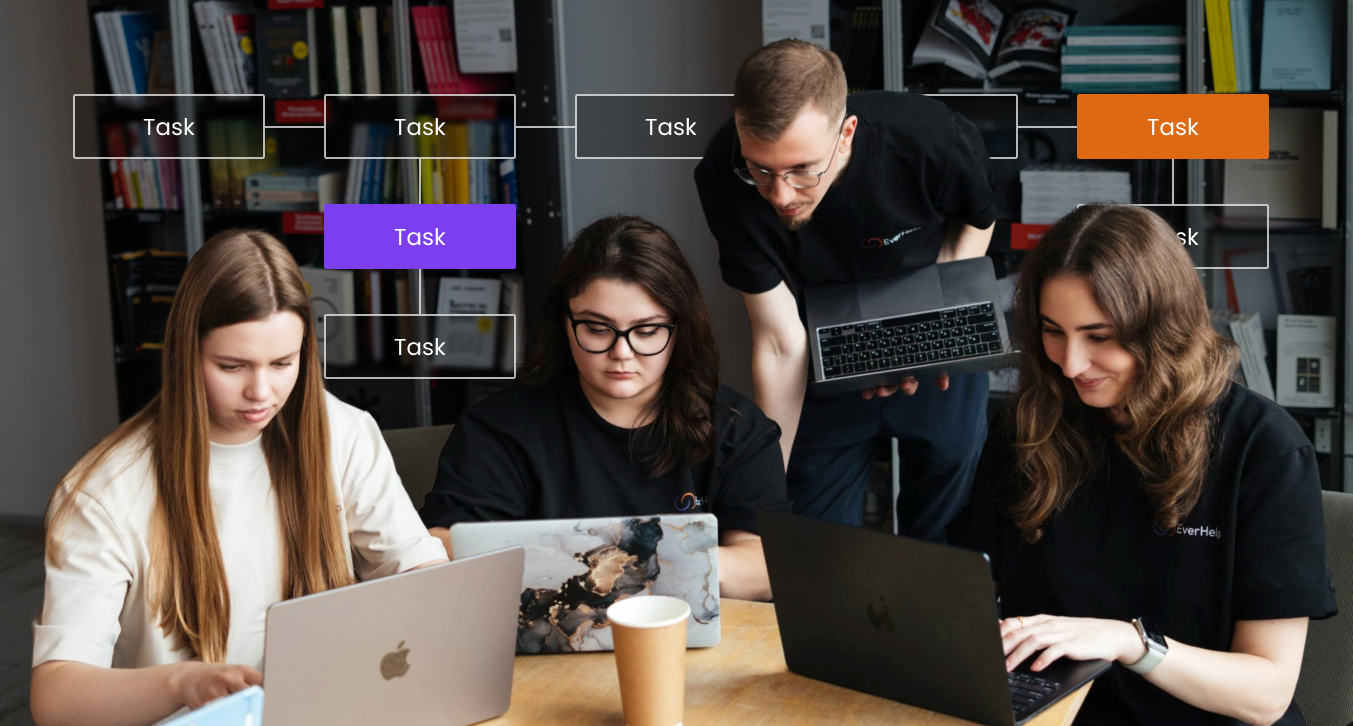

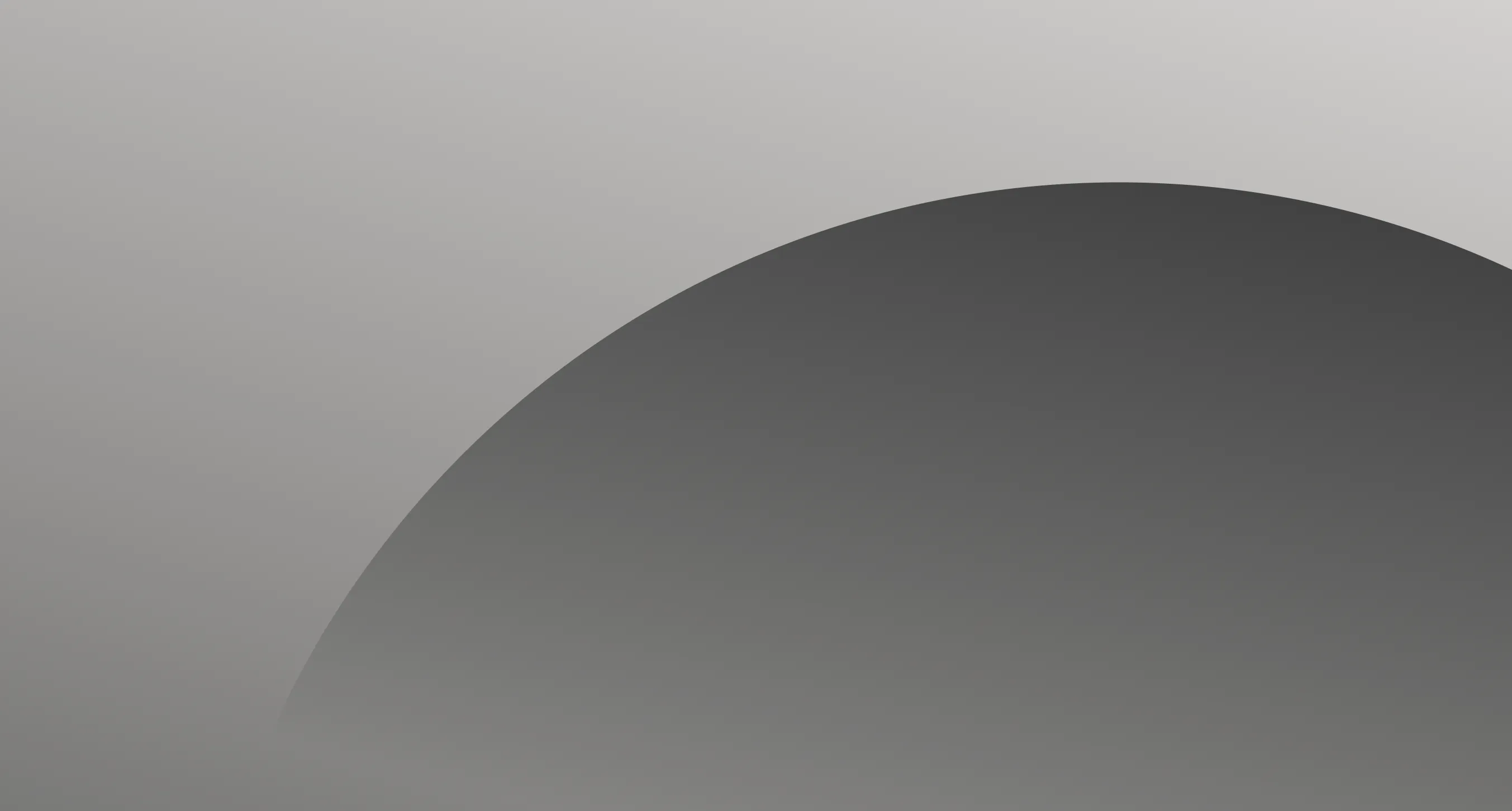

.webp)

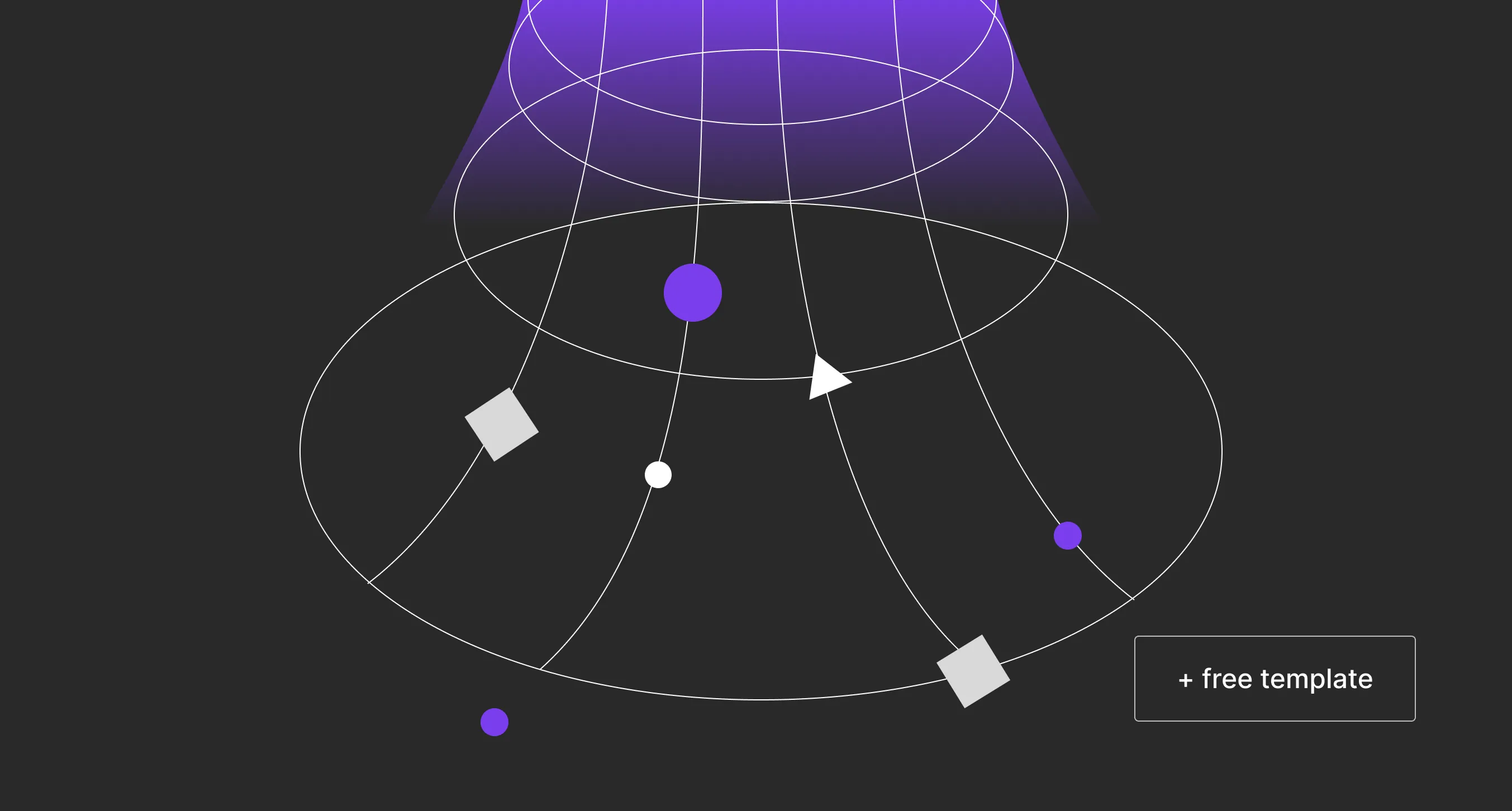


.webp)
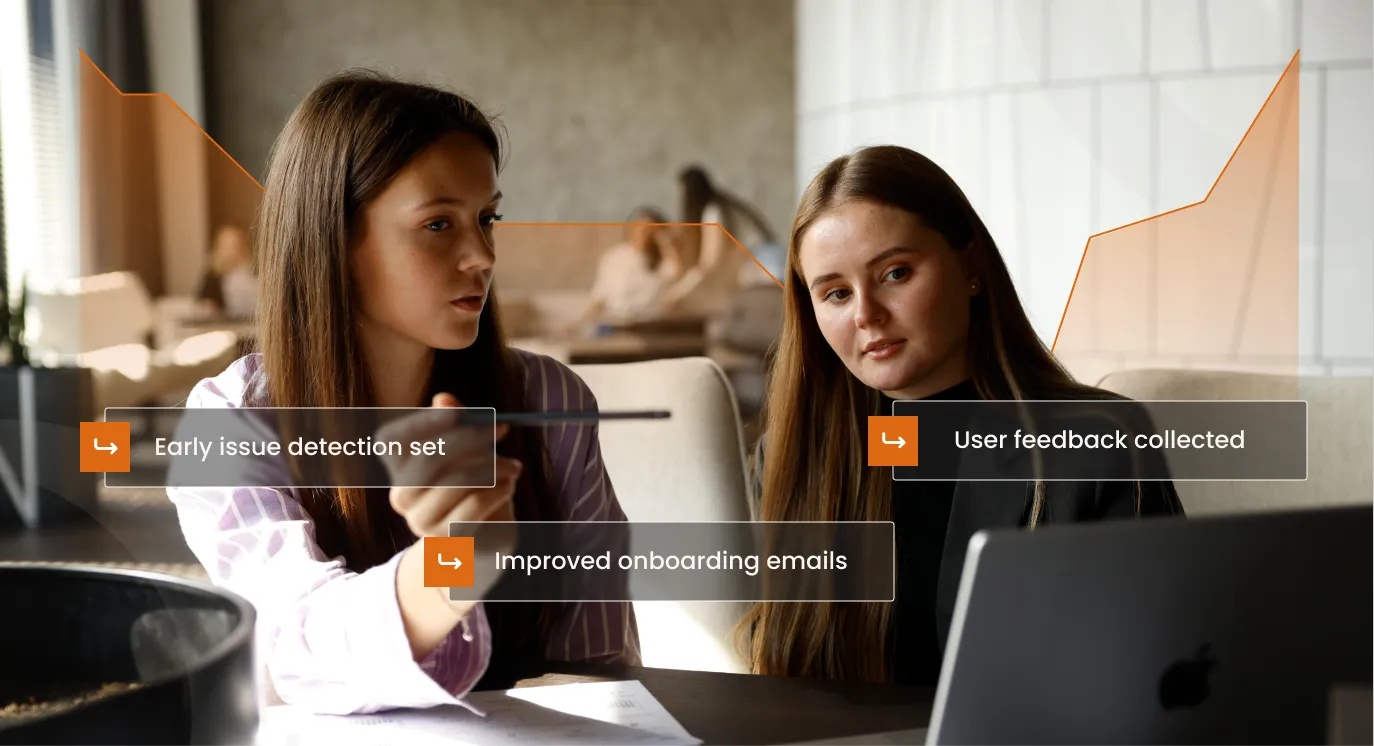
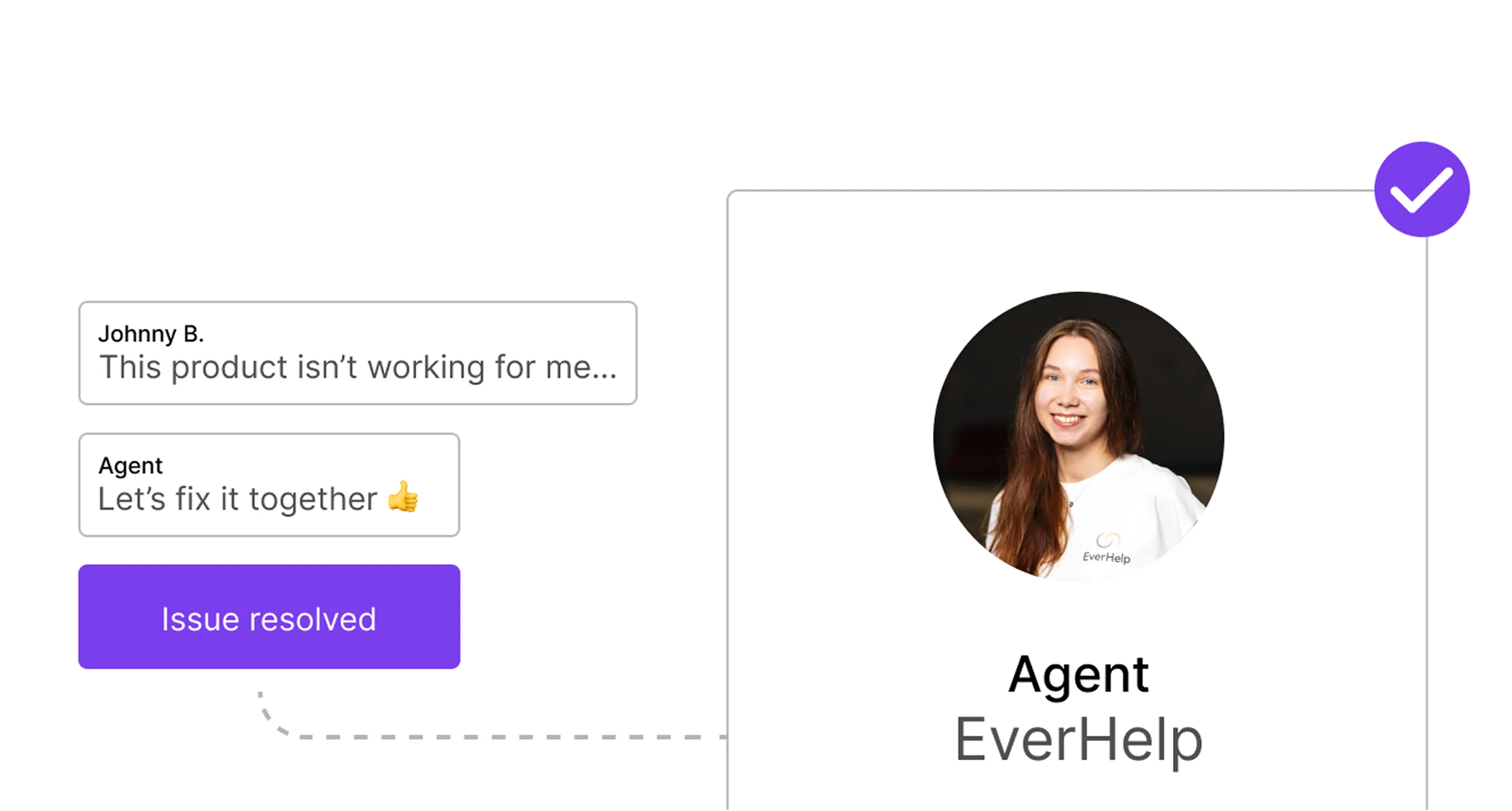
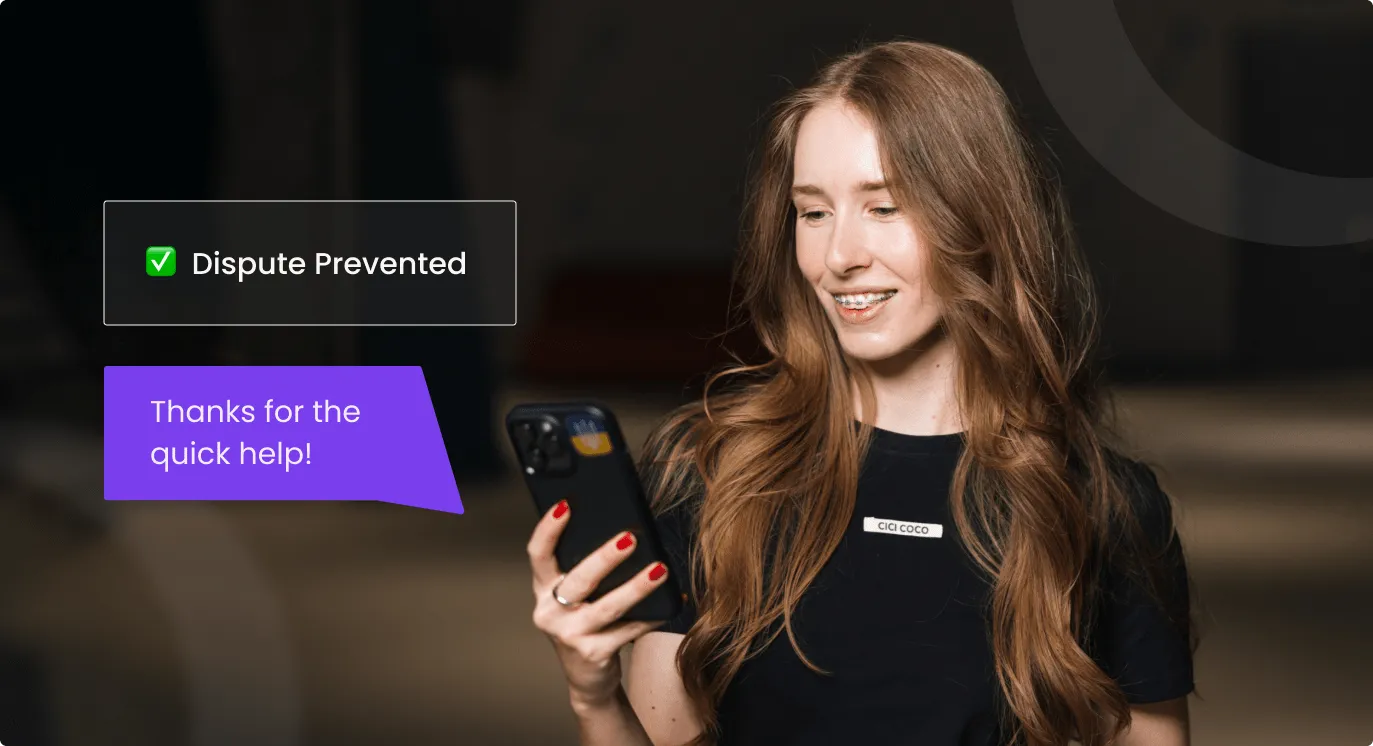



.webp)
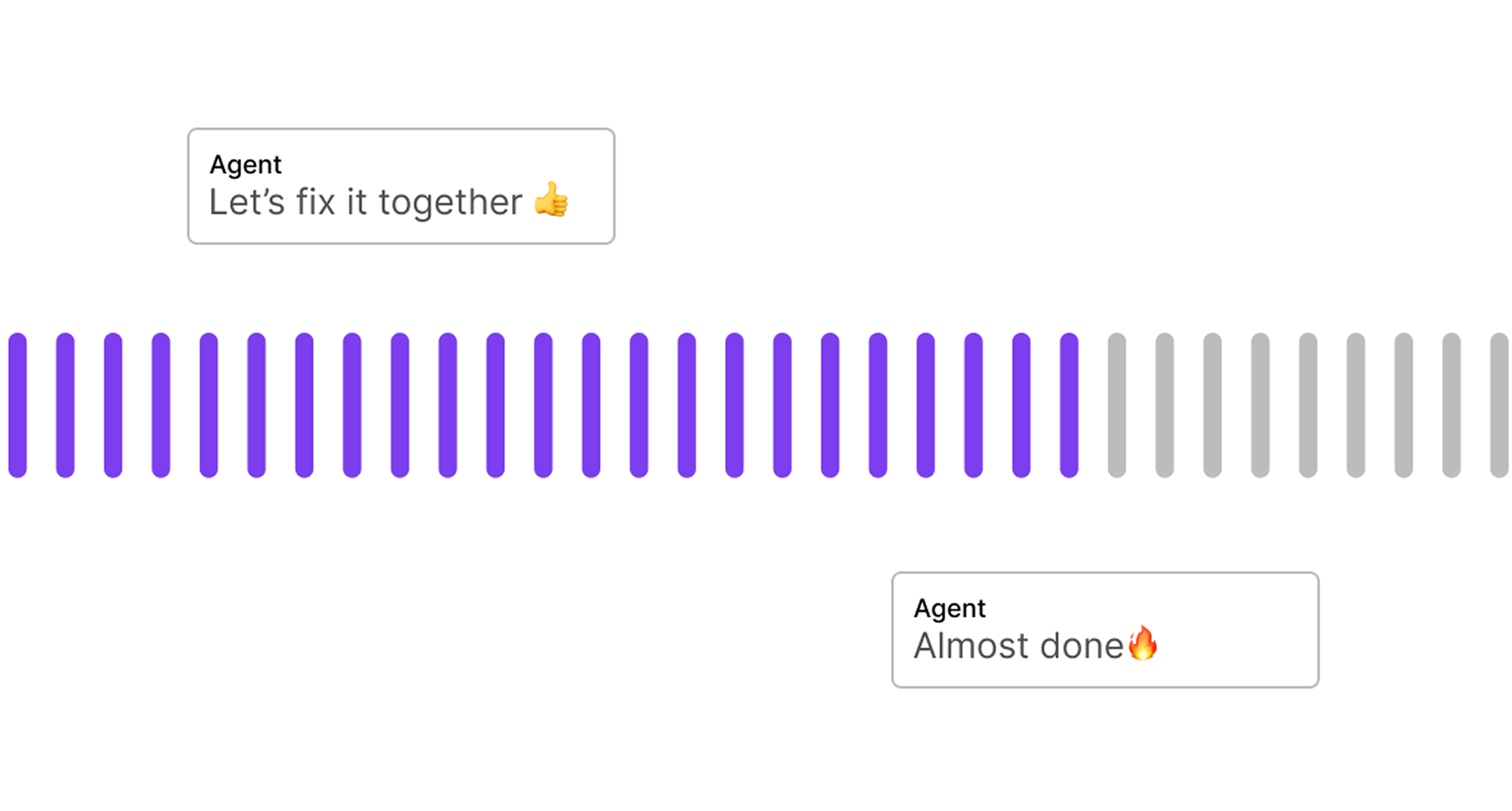


.webp)









